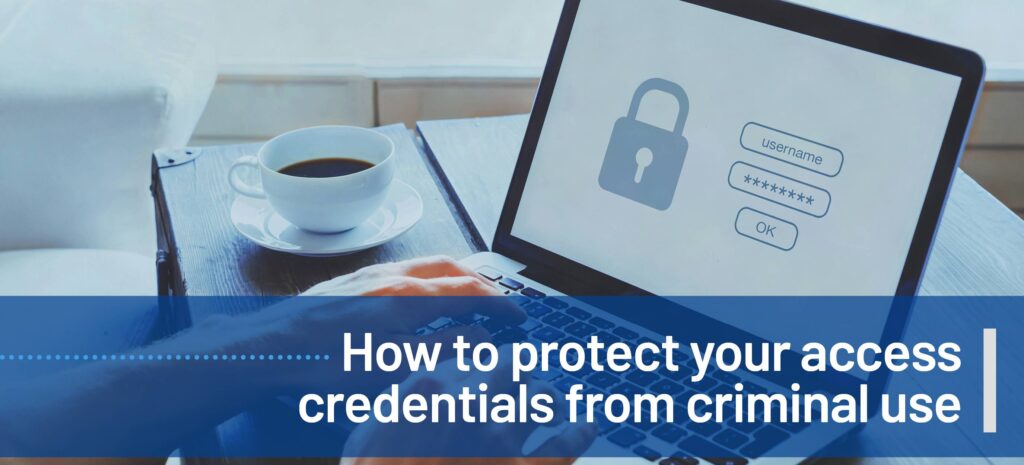
1. Use a password manager: A password manager is a piece of software that helps you keep track of your various passwords. This can be a huge time-saver, and it also means that you don’t have to remember multiple complex passwords―the password manager will do that for you.
2. Use strong passwords: When it comes to your passwords, always err on the side of caution and use strong, unique passwords for each of your online accounts. Avoid using easily guessed words or personal information in your passwords and make sure that your passwords are at least eight characters long.
3. Use two-factor authentication: Whenever possible, enable two-factor authentication (also known as 2FA or MFA, multifactor authentication) for your online accounts. This adds an extra layer of security, as it requires you to enter not only your password but also a code generated by an app on your phone or an answer to a question.
1. Use a password management service: Consumer-grade password management tools are not sufficient for business cybersecurity. If you manage multiple user accounts for your business, then it’s essential to use a password management service, such as one offered by (company). This will allow you to generate strong, unique passwords for each account and keep track of them all (for each of your employees) in one central location. Our team provides a hands-free password management solution that helps you be more secure in accessing your daily workflow and protecting your data.
2. Use two-factor authentication: As we mentioned above, two-factor authentication is an excellent way to add an extra layer of security to your business accounts. In addition to using a password management service, consider enabling 2FA for all accounts.
3. Educate your employees: One of the most important things you can do to improve your password security is to educate your employees about best password practices. Make sure they use the enterprise-class password management service provided by our team for all their business-related access credentials.
1. Password generation: Our software helps you generate strong, unique passwords for your various online accounts for each employee. This can be a huge time-saver, and you don’t have to remember multiple complex passwords―the password manager will do that for you.
2. Password storage: We store your passwords in a secure location. This can be useful if you ever need to reset your password.
3. Password recovery: If you forget your password, we can help you recover it. This is an important service, as it can prevent you from losing access to your account and all of the data that is stored within it.
4. Password rotation: It’s important to change up your passwords regularly. This helps to keep your passwords fresh and it also makes it more difficult for hackers to guess your password.
By using our password management system, you can help ensure that your access credentials follow cybersecurity best practices and are easy to use.

